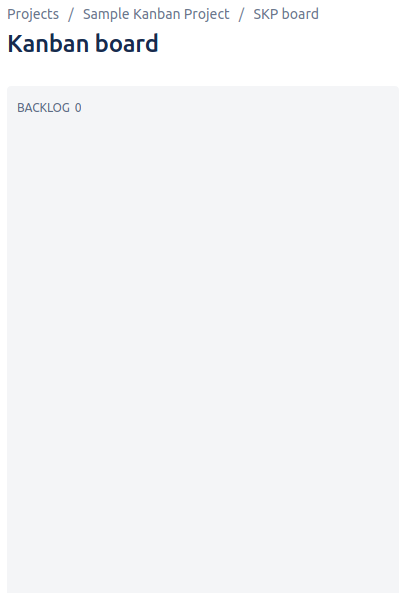Kanban template - How to use Jira
<< || Projects < || Scrum template >
Contents
Kanban is a way for visually organising work items (issues in our case). Kanban consists of columns and cards, where cards are the work items and are moved from one column to another depending on the situation. This should sound familiar, because that is how Boards work.
In a projects that uses the kanban template, boards can access directly all of the available issues.
This tutorial focuses on the basics, but you can find a lot of information in these sets of articles from Atlassian.
Create board
This template can be chosen when creating a project
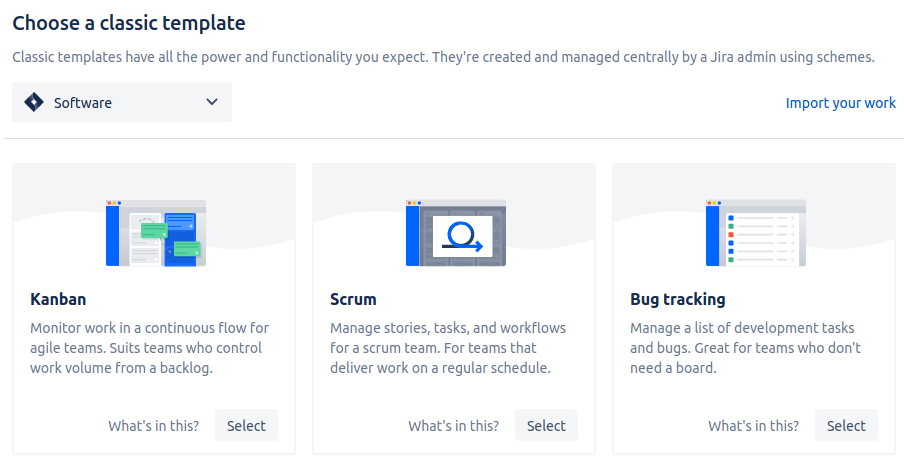
and from the Create board screen.
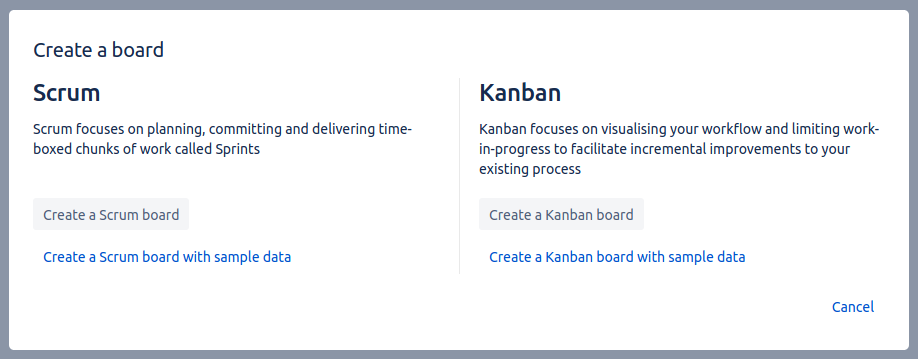
Backlog
In kanban, the backlog is just another column in your board(s). It can be removed entirely.